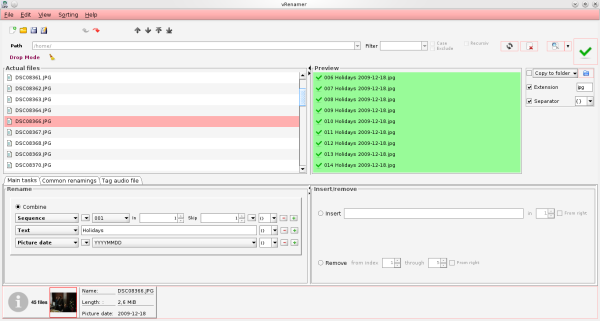Description
vRenamer is a full featured mass renamer application.
Since it’s written in Java, works in all platforms, tested in Windows, Linux and Mac OS X.
It’s highly customizable and flexible with a clean and intuitive interface.
Extremely easy to use.
Both novice and expert users can take advantage of awesome features.
Regular expressions are available thoroughly. BUT advanced tasks can be performed without complex patterns.
vRenamer features
- Insert, remove, replace, trim, normalize, capitalize, transform, organize in folders…
- Create new folders from user patterns, so you can easily reorganize pictures, music, etc
- Drag and drop and Rename files or folders
- Save and load your custom renaming profiles
- Rename music files using id3 tags, and write into (mp3, flac, ogg…)
- Rename picture files using metadata (Camera RAW, JPEG, TIFF, PSD, PNG, BMP, GIF)
- Automatic or manual preview before renaming
- Search in subfolders with manual or default filter
- Fix bad enumerations, add padding zeros to numbers in existing filenames
- Copy or move to other folder instead of renaming
- Preview JPEG, PNG, GIF pictures
- Sort files before renaming (automatic or drag & drop manual)
- Undo and redo as many times as you need
- Apply to filename or extension
- Rename from a txt or csv user list
- Create a log and recover previous renamings
- Always safe: instant warnings, undo from failed, avoid cycle renaming…
- Regular expresions supported
- Clean and comprehensive interface